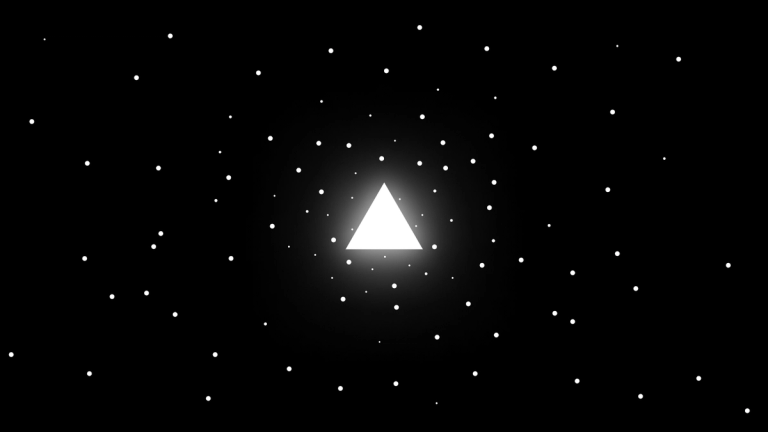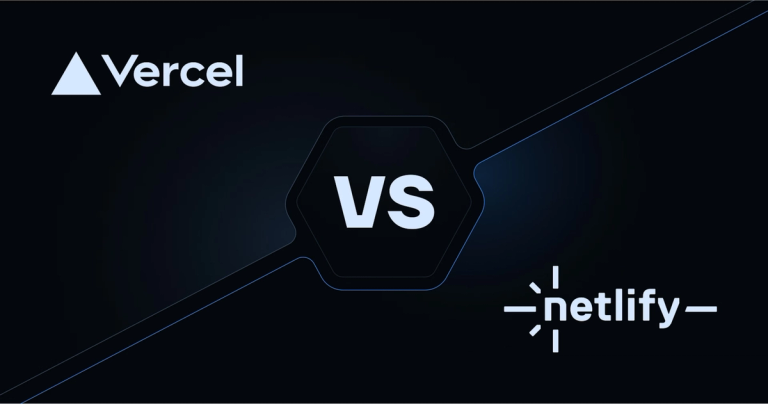TL;DR
- Vercel offers a free Hobby plan that works for personal projects and experiments, but it is not suitable for production applications.
- Most production Next.js applications run on the PRO plan, which costs $20 per user per month, plus usage-based resources like bandwidth and compute.
- Vercel hosting costs increase mainly due to bandwidth usage, serverless function execution, and team size, not fixed infrastructure fees.
- The Enterprise plan starts at around $3,500 per month and is intended for large organizations with compliance, security, or SLA requirements.
Introduction
Vercel is the go-to hosting platform for modern web and AI applications, loved for its unmatched simplicity and seamless integration. Vercel supports multiple web frameworks, including it's first-class citizien - Next.js. Vercel supports new Next.js features from day one, giving it a clear edge over competitors.
But let’s get straight to the point — hosting costs. If you’re here, you’ve likely seen the $3,500+ price tag on the Enterprise plan and are wondering: is it really worth it, or are you overpaying for features you don’t actually need? Let’s break it down and find smarter ways to optimize your hosting expenses without sacrificing performance and UX.
Is Vercel Free and How Much Does It Cost?
Vercel provides a free Hobby plan that is designed for learning, prototyping, and small personal projects. While it allows you to deploy applications at no cost, the plan comes with strict limits and is not intended for production workloads.
For real-world applications, the PRO plan is the practical starting point. It uses a per-user pricing model combined with usage-based limits for bandwidth and serverless compute. For many small teams, this keeps monthly Vercel hosting costs well below $100.
The Enterprise plan is priced for organizations that require advanced security features, compliance guarantees, and dedicated support. In most cases, teams only need this plan when such requirements are mandatory rather than for performance reasons alone.
Understanding Vercel’s Pricing: PRO vs Enterprise
Vercel offers three tiers: Hobby, PRO, and Enterprise. While the Hobby plan is free and great for personal projects, it doesn’t fit the needs of real-world business applications. For that reason, we’ll focus on the PRO and Enterprise plans, comparing their limits and cost-effectiveness for hosting Next.js applications.
The PRO Plan: Generous Limits for Small Teams
The PRO plan costs $20 per user per month. For a small team (e.g., three developers and one account manager), the total cost is $80 per month. This plan provides generous resources that suit most dynamic applications, including:
- 1TB of bandwidth: Enough for more than 1,000,000 monthly users. Additional bandwidth is available for $150 per TB, making it easy to scale without upgrading.
- Edge Features: Full access to Edge Middleware, ideal for optimizing performance at scale.
- Scalability: Exceeding resource limits is rare for typical Next.js applications, but additional usage can be purchased affordably.
- Caching: Advance caching system is allowing Next.js applications to be fast and consume even less resources.
- Observability: Vercel’s observability capabilities allow teams to track and measure everything that happens in the app.
- Fluid Compute: Concurrent functions execution in serverless environments.
For under $100 a month, the PRO plan meets the needs of most developers hosting Next.js applications.
Why Consider the Enterprise Plan?
The Enterprise plan, starting at $3,500 per month, is tailored to large-scale organizations with specific compliance or performance needs.
Vercel offers a list of integrations that extend capabilities of the platform. Integrations allow users to delegate some job to third party services.
But sometimes in order to meet requirements you still need to have an Enterprise plan.
These could be:
- Single Sign-On (SSO) for corporate user management.
- Parallel builds, which speed up deployment pipelines by a few minutes in large projects.
- Custom Support and Service-Level Agreements (SLA) for guaranteed reliability.
- Web Application Firewall to prevent DDoS attacks at scale.
- More Compute for web and AI applications.
While these features are attractive, they cater to highly specific cases. Most teams can achieve similar performance and flexibility by optimizing their PRO plan and connecting available integrations when needed.
The Bottom Line: Before committing to the Enterprise plan, evaluate whether the PRO plan’s scalability, affordability, and features meet your project’s needs. Many small teams can operate efficiently under $100 per month using the PRO plan
Avoid Exceeding PRO Plan Limits
Even with Vercel’s generous PRO plan limits, poor technical decisions and lack of care can lead to unexpected hosting expenses. You always need to be monitoring the platform usage. The best case scenario is to have outage alerts set up and have process in place about how to report and process such situations.
Common challenges include:
- Function Caching: Inefficient caching increases serverless function calls, consuming execution time and bandwidth.
- Edge Compute: Faster and lighter way of executing code in the cloud, which sometimes is not utilized.
- Rate Limits: Without proper request limits, applications are vulnerable to abuse, driving up hosting costs.
- Monitoring: A lack of performance monitoring can prevent teams from identifying resource bottlenecks.
- Caching: Next.js caching is a complex mechanism, which is not being fully leveraged.
To prevent these issues and reduce hosting costs, consider a professional audit of your Next.js application. Our agency specializes in optimizing Next.js setups, helping you achieve cost-effective performance. Learn more here: Next.js Audit Services.
Optimizing Costs with Self-Hosting
When the limits of Vercel’s PRO plan become restrictive, self-hosting is an excellent alternative. It offers improved flexibility, performance, and cost control for hosting Next.js applications.
If your app is built with Next.js and you are using Vercel platform features such as Data cache and CDN, you still can implement all of that in the self-hosted version.
Performance Challenges with Vercel Serverless Functions
Serverless functions on Vercel often fall short for dynamic applications, suffering from cold starts and higher latency. While Next.js’s data caching helps, it doesn’t fully resolve these performance issues.
But the latest Vercel functions execution model Fluid does. Fluid runs functions concurrently, which reduces compute time and performance.
With self-hosted Next.js, you can deploy on a dedicated server to eliminate bottlenecks, provided your team has the necessary expertise.
Enhanced Control Over Caching
Self-hosting allows greater customization for caching strategies, particularly for dynamic content. For insights, explore our article: Self-Hosted NextJS.
Infrastructure Costs
Self-hosting increases infrastructure complexity but can significantly reduce costs:
- Basic Setup: Starting at $250 per month, this suits streamlined applications with manageable traffic.
- Advanced Setup: For complex applications with integrated databases, backend services, caching, and static asset storage, costs start around $500 per month on platforms like Cloudflare or Render. These solutions often provide a better experience than AWS for smaller teams.
Key Considerations
Self-hosting requires experienced developers to manage the infrastructure effectively. However, for less than the cost of Vercel’s Enterprise plan, you can achieve a custom Next.js hosting setup that surpasses the limitations of deploying on Vercel.
If you’re ready to explore self-hosting or need guidance, our consultancy services can help you build an optimized, cost-effective Next.js infrastructure tailored to your needs.
SELF-HOSTED NEXT.JS
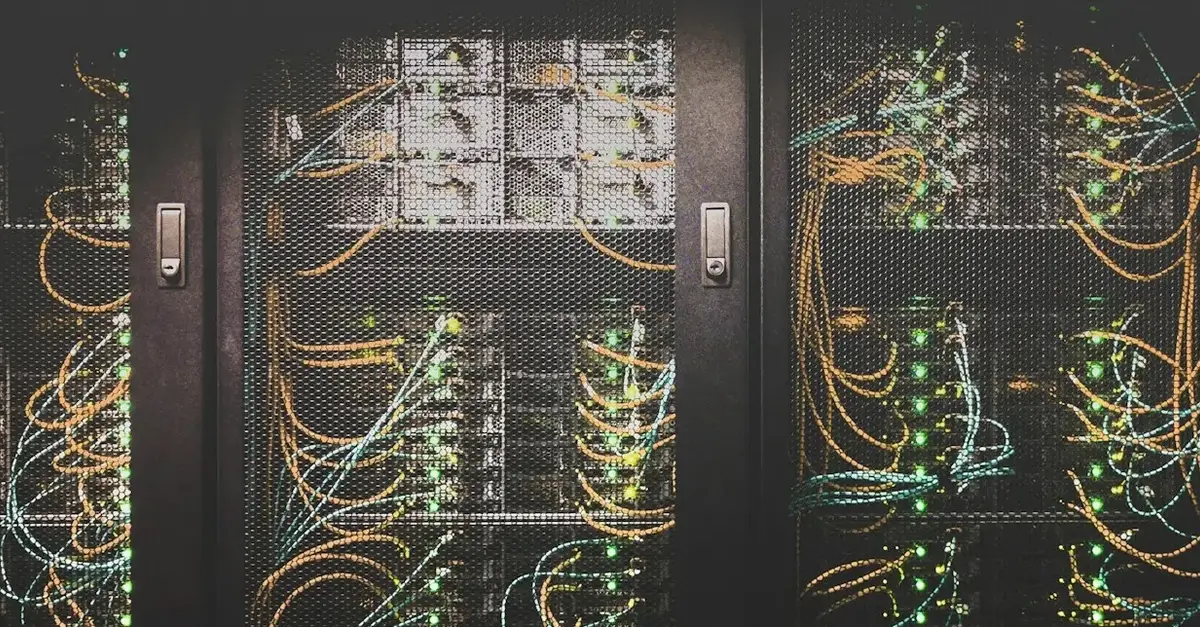
Conclusion
Whether you’re staying on Vercel’s PRO plan or exploring self-hosted solutions, optimizing your hosting costs is about understanding Vercel platform capabilities and your project’s technical and business needs.
By leveraging strategies like cache optimization, monitoring, observability, and tailored infrastructure setups, you can save money and unlock superior performance.
Ready to reduce your hosting costs? Contact us to learn how we can help optimize your Next.js application!