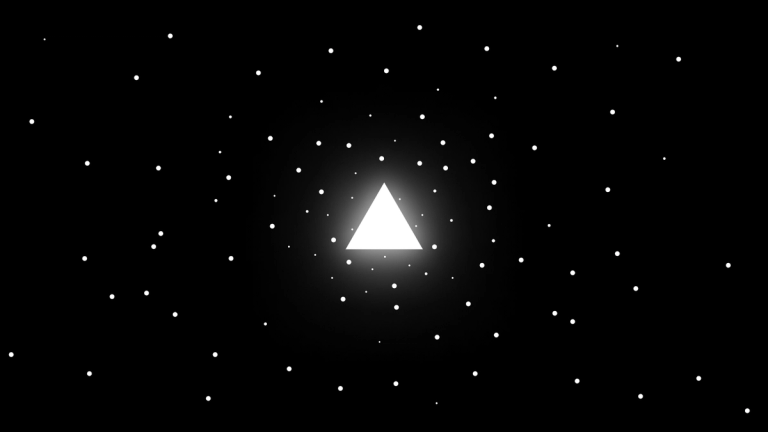Vercel vs Netlify: How to Pick the Right Platform
In today's web development landscape, choosing the right deployment platform is crucial for performance, scalability, and ease of use. Vercel and Netlify are among the top choices for developers looking to build and manage web applications effectively. This article breaks down their features, performance, ease of use, and pricing to help you decide.

TL;DR
- Vercel is the better choice for Next.js and dynamic applications that rely on server-side rendering, incremental static regeneration, and edge performance.
- Netlify is better suited for static and content-driven sites that benefit from built-in features like forms, identity management, and simpler workflows.
- The main difference in Vercel vs Netlify is focus: Vercel prioritizes performance and rendering, while Netlify prioritizes tooling and static site convenience.
- Vercel alternatives and competitors such as Cloudflare Pages, AWS Amplify, and Render can be a better fit when pricing predictability, infrastructure control, or non–Next.js architectures are required.
Vercel and Netlify are two of the most popular platforms for static site hosting and serverless deployment, both supporting the Jamstack architecture. They offer blazing-fast performance, automatic scaling, and serverless functions, making them top choices for modern web development.
But when it comes to Vercel vs Netlify, which one should you choose for your project? This guide breaks down the key differences, so you can make the best decision based on your needs.
Vercel vs Netlify: Key Differences Explained
While both Vercel and Netlify target modern web developers, they are optimized for different priorities. Vercel is built around high-performance rendering, edge delivery, and deep Next.js integration, while Netlify focuses on static workflows, built-in tooling, and a broader Jamstack ecosystem.
At a high level, the difference comes down to dynamic vs static optimization and how much control you want over infrastructure, scaling, and performance trade-offs.
When to Choose Vercel vs Netlify
- Go with Vercel if your project requires fast global content delivery and SSR. Vercel offers deep integration with Next.js, making it the best option for dynamic content and SEO.
- Opt for Netlify if you need a feature-rich ecosystem with built-in tools like form handling, identity management, and A/B testing. Netlify is a solid choice for static sites that benefit from these built-in features.
To help you decide between Netlify vs Vercel, check out this simple decision tree:
Vercel vs Netlify: Decision Tree
Do you need Server-Side Rendering?
- Yes → Choose Vercel
- No → Move to the next question
Are you using Next.js or prioritizing edge performance?
- Yes → Choose Vercel
- No → Move to the next question
Do you need built-in form handling, identity management, or A/B testing?
- Yes → Choose Netlify
- No → Move to the next question
Is pricing flexibility and integrated tools important to you?
- Yes → Choose Netlify
- No → Move to the next question
Do you prefer using Docker for builds?
- Yes → Choose Netlify
- No → Choose Vercel
Netlify vs Vercel: Detailed Feature Comparison
To make an informed decision between Netlify vs Vercel, let's compare their features:
1. Server-Side Rendering Support
- Vercel is the clear winner if your project requires SSR, especially for Next.js applications.
- Netlify focuses on static site generation and does not support native SSR.
✅ Winner: Vercel
2. Edge Network Performance
- Vercel has an advanced edge network for lightning-fast global content delivery.
- Netlify also provides a CDN but is more optimized for static content.
🤝 Draw
3. Serverless Function Capabilities
- Vercel supports multiple programming languages and integrates well with edge computing.
- Netlify mainly supports JavaScript and Go, limiting flexibility.
🤝 Draw
4. Built-in Features
- Netlify offers native form handling, identity management, and A/B testing.
- Vercel lacks these built-in tools, requiring third-party solutions.
✅ Winner: Netlify
5. Scalability and Auto Scaling
- Vercel provides automatic scaling for large-scale applications.
- Netlify offers solid performance but is better suited for static sites.
✅ Winner: Vercel
6. Pricing & Cost Efficiency
- Both offer free tiers. Vercel pricing can ramp up with bandwidth and seats. Netlify has a more generous free tier but locks advanced features behind Pro/Enterprise.
🤝 Draw
7. Git and CI/CD Integration
- Vercel and Netlify both integrate seamlessly with Git for continuous deployment.
- Both platforms support branch deploys and preview URLs.
🤝 Draw
8. Best Choice for Next.js and Dynamic Sites
- If your project heavily relies on Next.js, Vercel is the best choice.
- Netlify supports many frameworks, but lacks Next.js optimizations.
✅ Winner: Vercel
9. Best Choice for Static Sites
- If your project is a static site with minimal dynamic elements, Netlify is a strong option.
- Built-in features like forms and identity management make it ideal for content-driven websites.
✅ Winner: Netlify
Vercel Alternatives and Competitors
Netlify is not the only alternative to Vercel. Depending on your architecture, scale, and deployment model, several other platforms can be stronger competitors.
Cloudflare Pages vs Vercel
Cloudflare Pages is a strong Vercel alternative for projects that benefit from an extensive global edge network and predictable pricing. It performs well for static and edge-rendered sites but lacks Vercel’s deep SSR and Next.js-specific optimizations.
Best for: edge-first static and hybrid sites Limitations: limited SSR maturity compared to Vercel
AWS Amplify vs Vercel
AWS Amplify is suitable for teams already invested in the AWS ecosystem. It offers flexibility and scalability but requires more configuration and DevOps effort than Vercel.
Best for: AWS-centric teams and enterprise setups Limitations: steeper learning curve, less frontend-focused DX
Render vs Vercel
Render positions itself as a general-purpose cloud platform. It supports full-stack apps, background workers, and databases, making it more flexible but less specialized for frontend performance.
Best for: full-stack applications beyond frontend hosting Limitations: weaker edge delivery and frontend tooling
Fly.io vs Vercel
Fly.io allows you to deploy applications close to users by running containers globally. It’s powerful for custom architectures but requires strong infrastructure knowledge.
Best for: custom runtimes and distributed apps Limitations: higher operational complexity
DigitalOcean App Platform vs Vercel
DigitalOcean’s App Platform is a simpler alternative focused on predictable pricing and ease of use. It works well for small teams but doesn’t match Vercel’s performance optimizations.
Best for: smaller projects and budget-controlled deployments Limitations: limited edge and SSR capabilities
Vercel vs Competitors: Platform Comparison
| Platform | Best Use Case | SSR & Edge | Pricing Risk | Ideal For |
|---|---|---|---|---|
| Vercel | Next.js, dynamic apps | Excellent | Medium–High | Performance-critical frontend |
| Netlify | Static & content sites | Limited | Low–Medium | Jamstack & marketing sites |
| Cloudflare Pages | Edge-first static apps | Good | Low | Global static delivery |
| AWS Amplify | AWS-based apps | Good | Medium | Enterprise AWS teams |
| Render | Full-stack apps | Limited | Low | General cloud workloads |
Final Recommendation: Netlify vs Vercel
| Feature | Vercel | Netlify |
|---|---|---|
| Server-Side Rendering | ✅ Yes | ✅ Partial |
| Edge Performance | ✅ Excellent | ✅ Excellent |
| Built-in Features | ❌ No | ✅ Yes |
| Best for Static Sites | ✅ Decent | ✅ Excellent |
| Best for Next.js | ✅ Yes | ❌ No |
| Serverless Functions | ✅ Yes | ✅ Limited |
| Pricing & Cost Efficiency | ✅ Good | ✅ Good |
Final Verdict:
- Choose Vercel if you’re building a Next.js-powered dynamic website that needs SSR, ISR, and global edge performance.
- Choose Netlify if you want a feature-rich, developer-friendly platform for static or content-heavy sites...
In short:
- Vercel vs Netlify for Next.js → Vercel wins
- Netlify vs Vercel for Static Sites → Netlify wins
Which One Should You Use?
Your choice between Netlify vs Vercel should depend on your project's needs. If your focus is dynamic content, scalability, and edge network speed, Vercel is the best fit. If you need a user-friendly platform with built-in tools for static sites, Netlify is your answer.
If you're still unsure about Netlify vs Vercel, we can help you make the right choice! 🚀
Is Vercel Always the Best Choice?
Vercel excels at delivering fast, scalable frontend applications, especially for Next.js. However, it is not always the best option. If your project prioritizes static content, predictable costs, or broader backend flexibility, alternatives like Netlify, Cloudflare Pages, or AWS Amplify may be a better long-term fit.
Choosing between Vercel vs Netlify - or any Vercel competitor - depends less on popularity and more on how closely the platform matches your technical and business requirements.
📩 Need expert advice? Contact us today for a detailed consultation!