Custom Admin Panels With Payload CMS
Payload CMS has emerged as the leading solution for developers seeking a powerful, flexible platform to build custom admin panels. As a headless, code-first CMS built with Next.js, TypeScript, and React, Payload offers unparalleled control over both the backend data architecture and frontend user experience. This article explores why Payload stands out as the best-in-class option for creating sophisticated admin panels in 2025.

Core Architecture: A Next.js Foundation with TypeScript Power
Payload CMS is designed as a NextJS fullstack framework that provides a comprehensive backend solution. The platform is entirely code-first, meaning everything from your database schema to admin interface is defined through intuitive JavaScript and TypeScript configurations. This approach gives developers ultimate control while maintaining excellent developer experience through strong typing and intelligent autocompletion.
The architecture follows modern best practices with a clear separation of concerns:
- Database layer: Abstracted through adapters for flexibility
- API layer: Multiple interfaces (REST, GraphQL, Local) generated automatically
- Admin UI: Built with React and completely customizable
- Security layer: Built-in authentication and granular access control
This architectural design allows Payload to serve as both a powerful backend and a customizable admin interface, all from a single codebase.
Database Flexibility: Adapter-Based With Advanced Features
Unlike many CMS platforms that lock you into a specific database technology, Payload is database agnostic through its adapter system. This means you can choose the database that best fits your project requirements.
Payload officially supports multiple database technologies through adapters:
- MongoDB (ideal for projects with dynamic fields and localization)
- PostgreSQL (perfect for projects requiring rigid data structures)
- Other databases via community adapters
The database interaction layer provides sophisticated features including:
- Automatic schema generation with proper indexing
- Transaction support for data integrity
- Direct database access when needed
- Migration utilities for schema evolution
This flexibility allows developers to make database decisions based on project requirements rather than platform limitations.
Payload CMS overview
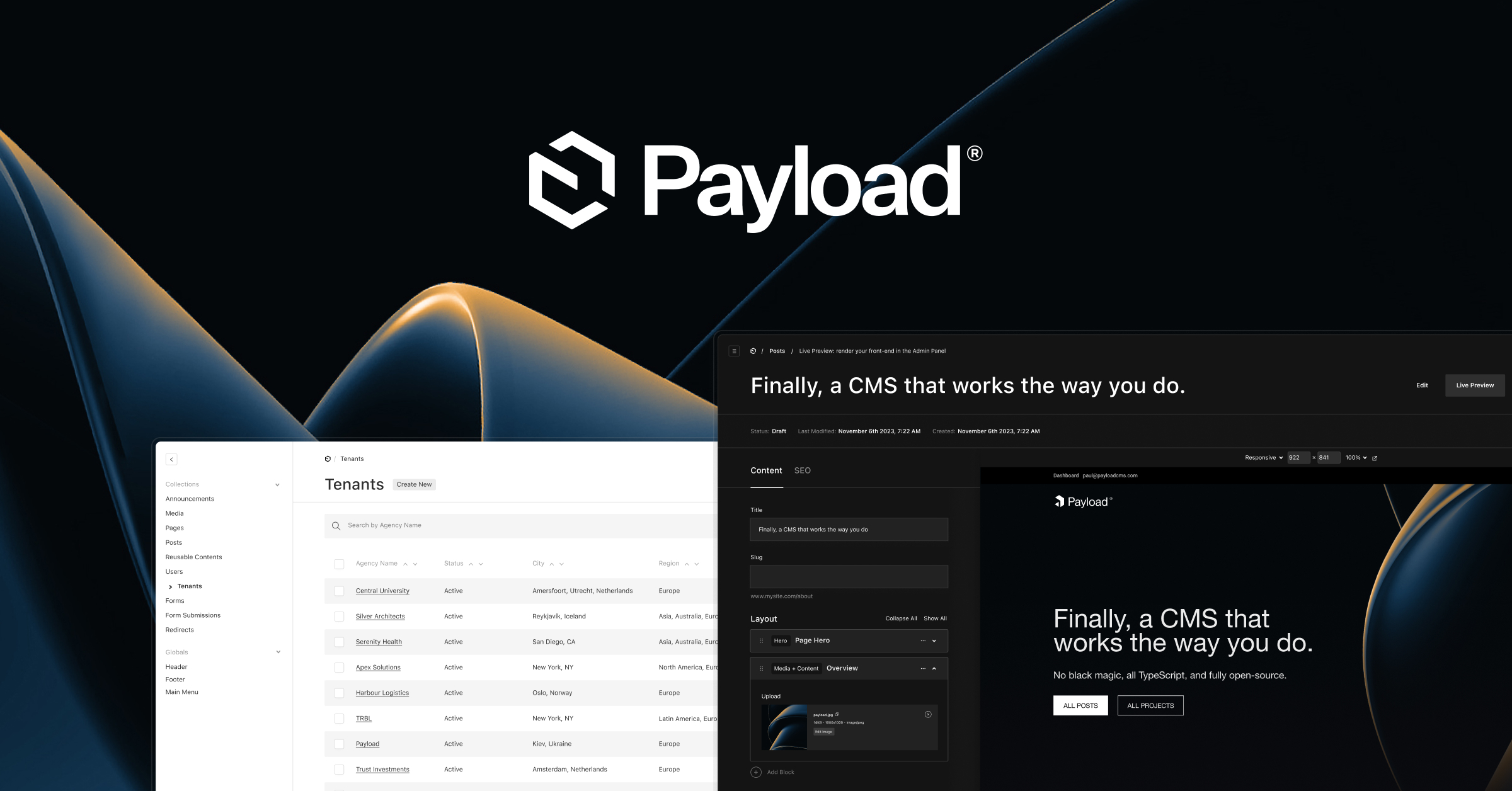
Choosing the Right Database
When selecting a database for your Payload project, you have two main categories to consider:
Non-Relational Databases (like MongoDB) are excellent choices when:
- You prefer simplicity within your database
- You don't want to manage production/staging synchronization via DDL changes
- Your project uses extensive localization
- You leverage many arrays, blocks, or
hasManyselect fields
Relational Databases (like PostgreSQL) work better when:
- You need rigid database architecture with strong schema enforcement
- Your data has complex relationships that benefit from SQL joins
- You have team members with SQL expertise
API Ecosystem: Multiple Interfaces, One Source of Truth
One of Payload's most powerful features is its ability to automatically generate multiple API interfaces from a single configuration. This means you define your data structure once and get multiple ways to interact with it:
REST API
Every collection and global in Payload generates a full REST API with endpoints for all CRUD operations. This API follows RESTful conventions and includes powerful features like:
- Filtering, sorting, and pagination
- Field-level access control
- Deep population of related documents
- Versioning and drafts
GraphQL API
In addition to REST, Payload automatically generates a complete GraphQL API with:
- Queries for single documents and lists
- Mutations for creating, updating, and deleting
- Custom resolvers for specialized operations
- Nested relationship querying
Local API
What truly sets Payload apart is its Local API, which allows direct database interaction within Node.js without any network latency. This is especially powerful for:
- React Server Components, where you can fetch data directly without API calls
- Seed scripts for populating test data
- Custom server routes with additional functionality
- Access control and hooks implementation
The Local API provides remarkable performance advantages over traditional headless CMS platforms that require HTTP requests to third-party servers.
Type Safety: End-to-End TypeScript Integration
Payload is built from the ground up with TypeScript, providing comprehensive type safety throughout your application stack. The system automatically generates TypeScript interfaces based on your collection and field definitions, ensuring type consistency across:
- Database operations
- API responses
- Admin panel components
- Client applications
This end-to-end type safety reduces bugs, improves developer confidence, and enhances code maintainability. The Payload config itself is strongly typed, providing helpful IDE features like type-ahead suggestions while authoring your configuration.
Collection System: Powerful Content Modeling
At the heart of Payload's data architecture is its collection system. Collections are groups of documents sharing a common schema and serve as the primary way to structure recurring data in your application.
Each collection config provides extensive customization options:
export const Posts = {
slug: 'posts',
fields: [
{
name: 'title',
type: 'text',
}
]
}
Collections can be configured with:
- Custom fields of various types (text, number, array, relationship, etc.)
- Authentication and access control
- Custom admin UI components
- Hooks for extending functionality
- Versioning and drafts
- Compound indexes for performance optimization
This flexible yet powerful system allows modeling complex content structures while maintaining excellent performance and usability.
Migration Framework: Safe Database Evolution
As applications evolve, database schemas need to change. Payload provides a robust migration framework that makes database schema evolution safe and manageable.
Migrations in Payload follow a simple pattern with two key functions:
export async function up({ payload, req }) {
// Perform changes to your database here
}
export async function down({ payload, req }) {
// Revert changes if the up function fails
}
Each migration executes within a transaction, ensuring that database changes are atomic—either all changes succeed or none do. This prevents partial migrations that could corrupt data.
The migration system includes:
- CLI commands for creating and running migrations
- Transaction support for safe execution
- Ability to roll back failed migrations
- Integration with Payload's access control system
For teams working in the MongoDB ecosystem, Payload provides examples like the migrate-mongo-example repository that demonstrates real-world migration scenarios.
Hosting Options: Cloud or Self-Hosted Flexibility
Payload offers complete flexibility in deployment options, allowing you to choose the approach that best fits your project requirements and budget.
Payload Cloud
For teams seeking hassle-free deployment, Payload Cloud provides a specialized platform for hosting Payload applications. Launched in July 2023, Payload Cloud offers:
- One-click deployments from GitHub repositories
- Managed MongoDB Atlas databases
- S3 storage for file uploads
- Email functionality built-in
- CDN with automatic purging
- Realtime logs for issue diagnosis
- Zero-downtime deployment process
Payload Cloud pricing is not based on user counts, allowing you to scale without worrying about unexpected costs as your team grows.
Self-Hosting
As an open-source platform with an MIT license, Payload can be self-hosted on any infrastructure that supports Node.js applications. This gives organizations complete control over:
- Server infrastructure and scaling
- Database configuration and optimization
- File storage systems
- Security implementations
- Compliance requirements
Self-hosting is ideal for organizations with specific infrastructure requirements or existing DevOps capabilities.
Admin Panel: Customizable and Powerful
Payload's admin panel is where many of its advantages for content management become apparent. Built with React, the admin interface provides:
- A clean, intuitive user interface
- Responsive design for all devices
- Customizable branding and components
- Role-based access control
- Live preview capabilities
- Dark and light mode support
Unlike many CMS platforms with rigid admin interfaces, Payload allows deep customization of the admin experience through component overrides, custom CSS, and specialized views.
Conclusion
Payload CMS represents the best-in-class solution for developers seeking to build sophisticated admin panels in 2025. Its unique combination of database flexibility, multiple API interfaces, TypeScript integration, powerful collection system, robust migration framework, and flexible hosting options make it stand out in the crowded CMS landscape.
For teams that value developer experience, type safety, and complete control over both frontend and backend, Payload offers an unmatched solution that grows with your application needs. Whether you're building an e-commerce platform, content website, or custom application, Payload provides the tools and flexibility to create exactly what you need without compromise.
As an open-source platform with both self-hosted and cloud options, Payload ensures you're never locked into a specific vendor or pricing model, giving you the freedom to evolve your application as your business requirements change.
If you are looking for our Payload CMS development services that can help you build the custom admina panel, look no further - schedule a free consultation to discuss your admin panel needs and we'll discuss your request in detail, scope the project, estimate it for you - everyting within 2-3 days since the intro call.






