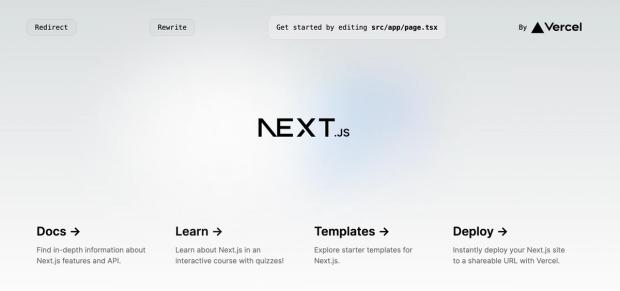Next.js Redirects: A Developer's Guide
This article provides a guide to handling redirects in Next.js. It covers various methods including the use of next.config.js, Middleware, getStaticProps, getServerSideProps, and the redirect function in AppRouter. Ideal for both experienced developers and newcomers, this guide helps elevate your web application's navigation experience.
Next.js Redirects: A Developer's Guide
Welcome to our deep dive into Next.js redirects. Think of it this way: you're the architect, and your web application is a complex building. Each redirect is a doorway, guiding your users seamlessly through your structure. Whether you're an experienced developer or a newcomer, mastering the art of Next.js redirects can elevate your application from a basic structure to a well-designed edifice. Let's get started on this journey of discovery together!
From the enchanted lands of next.config.js to the dynamic realms of Middleware, and the unexpected twists and turns of getStaticProps and getServerSideProps, we'll explore every nook and cranny of this magical world. And for the grand finale, we'll unveil the secret of the redirect function in AppRouter, a powerful spell that can change the course of your user's journey in an instant.
So, grab your wand (or keyboard), put on your wizard hat (or thinking cap), and let's embark on this magical journey of discovery together!
Unfortunately, I wasn’t allowed to experiment on production so let's install a clean Next.js app and dig in.
TL;DR
- If you know which links will be redirected or at least you can extract some pattern – use next.config.js redirects/rewrites (depending on needs)
- If you need dynamically, according to some data from your CMS, or your redirects filled in the CMS – use Middleware
- In rare cases, you can use getStaticProps/getServerSideProps for PageRoute or redirect function for AppRouter.
For the next.config.js cheat sheet go to the bottom of the article.
The main goal of this article is to provide a cheat sheet for Next.js redirects, allowing you to quickly decide which one suits your needs.
So what do we have? There are a few options for redirects:
- next.config.js
- Middleware
- getStaticProps/getServerSideProps for PageRoute
- redirect function for AppRouter
I’ve created a repository where you can see some of the redirects mentioned in this article, so you can always go and play with it yourself.
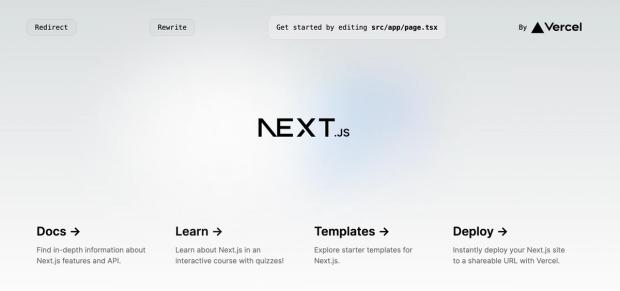
Now we have our experiments field.
next.config.js
Let’s start with next.config.js and see what kind of magic we can do there.
In the context of next.config.js, we have two options that essentially do the same job: they show you the content of another page, different from where you came from. However, there is one key difference between them.
Redirects allow you to redirect an incoming request path to a different destination path. So when you will come to /old-blog you will be redirected to /new-blog and your URL will be changed.
Rewrites allow you to map an incoming request path to a different destination path.
Rewrites act as a URL proxy and mask the destination path, making it appear the user hasn't changed their location on the site. In other words, when you come to /old-blog you will see the content of /new-blog but the URL will remain the same.
Here is an example of next.config.js that has both functions.
const nextConfig = {
redirects: async () => {
return [
{
source: '/',
destination: '/home',
permanent: true,
},
]
},
rewrites: async () => {
return [
{
source: '/home',
destination: '/rewrite',
},
]
},
}
Both types are recommended to have up to 1000 elements in each array for better performance, but it is not a strict restriction. And here, a question may arise: “Why only 1k? It seems like a small number, especially if you have a blog on your website, particularly one with autogenerated pages.”. This is a legitimate question, but the Next.js config provides an answer for that. Filters. Filters, to be more clear: any object of redirect and rewrite may have 'has' and 'missing' keys, which should help you differentiate which pages should be redirected. Let’s see how these “has” and “missing” keys work for our redirects/rewrites functions.
- All not nested paths by slug
{
source: '/old-blog/:slug',
// '/old-blog/overwatch' or '/old-blog/starcraft' will work
// '/old-blog/diablo/four' won't work
destination: '/news/:slug',
permanent: true,
}
- All paths including nested
{
source: '/old-blog/:slug*',
// Example: '/old-blog/diablo/four/why/people/like/it'
destination: '/news/:slug*',
permanent: true,
},
- All paths that match Regex
The following characters (, ), {, }, :, *, +, ? are used for regex path matching, so when used in the source as non-special values they must be escaped by adding \\ before them:
source: /english\\(default\\)/:slug
{
source: '/post/:slug(\\d{1,})',
// Example: '/post/123' but not '/post/abc'
// For nesting don’t forget to add "*” sign.
// Example: '/post/:slug(\\d{1,})*'
destination: '/news/:slug',
permanent: true,
},
- “has” and “missing” keys in the object. Also objects with the following fields:
type: String - must be either header, cookie, host, or query.key: String - the key from the selected type to match against.value: String or undefined - the value to check for, if undefined any value will match. A regex-like string can be used to capture a specific part of the value, e.g. if the value first-(?<paramName>.*) is used for the first-second then the second will be usable in the destination with paramName.
module.exports = {
async redirects() {
return [
// if the header `x-redirect-me` is present,
// this redirect will be applied
{
source: '/:path((?!another-page$).*)',
has: [
{
type: 'header',
key: 'x-redirect-me',
},
],
permanent: false,
destination: '/another-page',
},
// if the header `x-dont-redirect` is present,
// this redirect will NOT be applied
{
source: '/:path((?!another-page$).*)',
missing: [
{
type: 'header',
key: 'x-do-not-redirect',
},
],
permanent: false,
destination: '/another-page',
},
// if the source, query, and cookie are matched,
// this redirect will be applied
{
source: '/specific/:path*',
has: [
{
type: 'query',
key: 'page',
// the page value will not be available in the
// destination since value is provided and doesn't
// use a named capture group e.g. (?<page>home)
value: 'home',
},
{
type: 'cookie',
key: 'authorized',
value: 'true',
},
],
permanent: false,
destination: '/another/:path*',
},
// if the header `x-authorized` is present and
// contains a matching value, this redirect will be applied
{
source: '/',
has: [
{
type: 'header',
key: 'x-authorized',
value: '(?<authorized>yes|true)',
},
],
permanent: false,
destination: '/home?authorized=:authorized',
},
// if the host is `example.com`,
// this redirect will be applied
{
source: '/:path((?!another-page$).*)',
has: [
{
type: 'host',
value: 'example.com',
},
],
permanent: false,
destination: '/another-page',
},
]
},
}
- With “basePath” support. When leveraging
basePath support with redirects each source and destination is automatically prefixed with the basePath unless you add basePath: false to the redirect:
module.exports = {
basePath: '/docs',
async redirects() {
return [
{
source: '/with-basePath', // automatically becomes /docs/with-basePath
destination: '/another', // automatically becomes /docs/another
permanent: false,
},
{
// does not add /docs since basePath: false is set
source: '/without-basePath',
destination: 'https://example.com',
basePath: false,
permanent: false,
},
]
},
}
- With i18n support
When leveraging i18n support with redirects each source and destination is automatically prefixed to handle the configured locales unless you add locale: false to the redirect. If locale: false is used you must prefix the source and destination with a locale for it to be matched correctly.
module.exports = {
i18n: {
locales: ['en', 'fr', 'de'],
defaultLocale: 'en',
},
async redirects() {
return [
{
source: '/with-locale', // automatically handles all locales
destination: '/another', // automatically passes the locale on
permanent: false,
},
{
// does not handle locales automatically since locale: false is set
source: '/nl/with-locale-manual',
destination: '/nl/another',
locale: false,
permanent: false,
},
{
// this matches '/' since `en` is the defaultLocale
source: '/en',
destination: '/en/another',
locale: false,
permanent: false,
},
// it's possible to match all locales even when locale: false is set
{
source: '/:locale/page',
destination: '/en/newpage',
permanent: false,
locale: false,
},
{
// this gets converted to /(en|fr|de)/(.*) so will not match the top-level
// `/` or `/fr` routes like /:path* would
source: '/(.*)',
destination: '/another',
permanent: false,
},
]
},
}
Middleware
Middleware allows you to run code before a request is completed. Then, based on the incoming request, you can modify the response by rewriting, redirecting, modifying the request or response headers, or responding directly.
By convention use the file middleware.ts (or .js) in the root of your project to define Middleware. For example, at the same level as pages or app, or inside src if applicable.
import { NextResponse } from 'next/server'
import type { NextRequest } from 'next/server'
// This function can be marked `async` if using `await` inside
export function middleware(request: NextRequest) {
return NextResponse.redirect(new URL('/home', request.url))
}
// See "Matching Paths" below to learn more
export const config = {
matcher: '/about/:path*',
}
Matching Paths
Matcher
matcher allows you to filter Middleware to run on specific paths.
export const config = {
matcher: '/about/:path*',
}
You can match a single path or multiple paths with an array syntax:
export const config = {
matcher: ['/about/:path*', '/blog/:path*'],
}
The matcher config allows full regex so matching like negative lookaheads or character matching is supported. An example of a negative lookahead to match all except specific paths can be seen here:
export const config = {
matcher: [
/*
* Match all request paths except for the ones starting with:
* - api (API routes)
* - _next/static (static files)
* - _next/image (image optimization files)
* - favicon.ico (favicon file)
*/
'/((?!api|_next/static|_next/image|favicon.ico).*)',
],
}
Configured matchers:
- MUST start with
/ - Can include named parameters:
/about/:path matches /about/a and /about/b but not /about/a/c - Can have modifiers on named parameters (starting with
:): /about/:path* matches /about/a/b/c because * is zero or more. ? is zero or one and + one or more - Can use regular expression enclosed in parentheses:
/about/(.*) is the same as /about/:path*
Read more details on path-to-regexp documentation.
Conditional Statements
You can use conditional statements to match paths. For example, you can match all paths except for the ones starting with /api:
import { NextResponse } from 'next/server'
import type { NextRequest } from 'next/server'
export function middleware(request: NextRequest) {
if (request.nextUrl.pathname.startsWith('/about')) {
return NextResponse.rewrite(new URL('/about-2', request.url))
}
if (request.nextUrl.pathname.startsWith('/dashboard')) {
return NextResponse.rewrite(new URL('/dashboard/user', request.url))
}
}
getStaticProps, getServerSideProps, and redirects functions
getStaticProps and getServerSideProps
These functions are used to fetch data at build time and runtime respectively. They are not intended to be used for redirects, but you can use them for that purpose.
export async function getStaticProps(context) {
const res = await fetch(`https://...`);
const data = await res.json();
if (!data) {
return {
redirect: {
destination: "/",
permanent: false,
},
};
}
return {
props: { data },
};
}
Here is an example of how it works for the getStaticProps function. As you can see, the only limitation is your imagination and the task description in the dashboard your team is using. For instance, you can empower your content creators with the ability to fill in a list of redirects themselves. Subsequently, you can fetch this list and check if the current page is included.
The same principle applies to getServerSideProps with only one difference – where you should use it. If you need dynamic redirects at the user request level, use getServerSideProps. If you need redirects at the stage of page generation or revalidation, use getStaticProps.
redirect function for AppRouter
What about the redirect function we have in AppRouter? It works similarly, but you need to import the redirect function and use it in your page code. Here’s an example:
import { redirect } from "next/navigation";
async function fetchTeam(id) {
const res = await fetch("https://...");
// Here you fetch your data
if (!res.ok) return undefined;
return res.json();
}
export default async function Profile({ params }) {
const team = await fetchTeam(params.id);
// Here you decide using your data is page need redirects
if (!team) {
redirect("/login");
}
// ...
}
As you can see you just need to call this function and pass the destination for the redirect.
Yes, that’s simple.
Conclusion
In conclusion, Next.js provides a variety of methods to handle redirects in your web application. The next.config.js file offers redirects and rewrites functions that can be used to redirect or rewrite URLs based on certain patterns. Middleware provides a way to run code before a request is completed, allowing for dynamic redirects based on the incoming request. The getStaticProps and getServerSideProps functions, although not primarily intended for redirects, can be used for this purpose when fetching data at build time or runtime respectively. Lastly, the redirect function in AppRouter can be used within your page code to perform redirects. Each method has its own use cases and advantages, and the choice of method depends on the specific needs of your application.